PluralSight videos: How to change the playback speed
Once I discovered the secret of how to adjust the playback speed of PluralSight’s training videos, deciding to subscribe became trivially easy. It was never the financial cost that stayed my hand, because the content is excellent, relevant, and plentiful; it was the time, and the irritation of having someone talk more slowly than I was ready to listen. Now that I’ve solved this, I must share.
Step 1: Use Internet Explorer. (You can see why I wasn’t going to stumble upon this answer without help.)
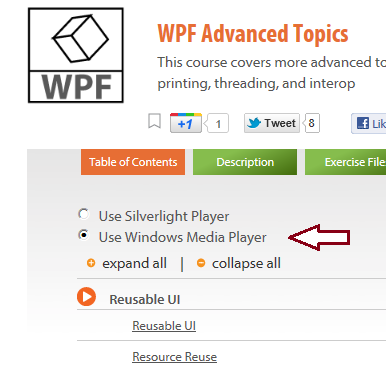 Step 2: On a course’s Table of Contents page, select “Use Windows Media Player” (instead of the Silverlight player). The bottom-left of the Windows Media Player offers a slider to adjust playback speed.
Step 2: On a course’s Table of Contents page, select “Use Windows Media Player” (instead of the Silverlight player). The bottom-left of the Windows Media Player offers a slider to adjust playback speed.
Listening to an hour of content in 38 minutes makes me feel like a Time Lord. Learning… faster! Enjoy.
