Git: How To Revert A Branch Merge
This was a stumper for me a while back. Jason Meridth posted on reseting / reverting git commits and I had a question in the comments. My specific situation was about having a branch merged at the wrong time and how to undo that merge. Here’s an example of the situation, shown with gitk:
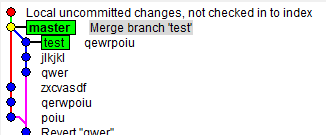
In this scenario, the “test” branch was not supposed to be merged yet… i missed some changed, or i needed to do something else with the master branch, etc. Whatever the reason, I wanted to rollback to the point where test and master were not yet merged. As i stated in the comments on jason’s post, I ran around in circles trying to get ‘git revert’ to do what I wanted, with no luck. Lucky for me, Nick Quranto had a blog post on reverting with git, pointed me toward an in-depth read on the subject and was happy to answer my questions via email.
It turned out the answer was much more simple than what I was trying to do. Since I merged the test branch into the master branch, I can run this from the master branch:
1: git reset --hard HEAD^
</div> </div>
Here, you can see that this moves the HEAD of master back to the previous commit (Note: for more info on what HEAD^ means, see Git Treeishes in the git docs):
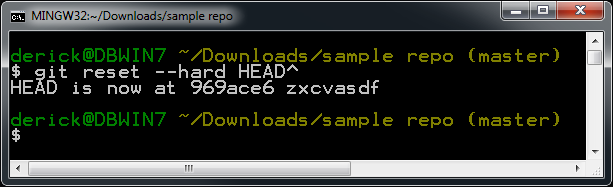
Apparently the “revert” command differs from the “reset” command in a very important way: revert will take the changes from whatever commit you specify and undo them, creating a new commit for the new version. In contrast to that, “reset” will move the pointer that represents your branch’s location to whatever point you specify. So, doing a reset on the test master branch allowed me to move the current location of HEAD back to the previous commit on that branch (Another Note: I know I’m messing up the detail on how reset vs. revert works… this is just a basic high level experience report, rather than an in-depth discussion on what really goes on).
The result looks like this in gitk:
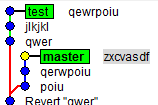
This is exactly what I wanted: the master and test branch are no longer merged and I can continue working on either / both of them independently with the ability to merge them together at some later point in time.
