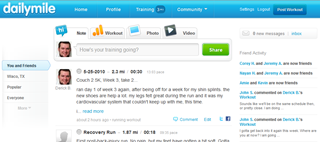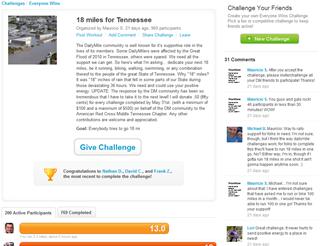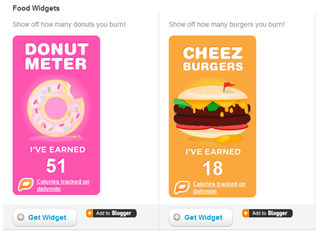Health, Accountability and Technology
Anyone that’s been following me on twitter (or for the few of you left, facebook) for the last month has probably seen my status updates talking about jogging so many miles, etc etc. Some of you are probably annoyed by it, but others seem to be interested and are offering advice and motivation. I really do appreciate the motivation and advice, so keep it coming. 🙂 I’m only going to bore you a little with my declining health over the last few years, but I promise that it all comes down to how I am managing to get through this with technology. 🙂
Community and Accountability
I consider exercise for the sake of health to be a drudgery and horrendous chore, completely lacking any intrinsic motivation. I would much rather be an active person in my day to day life and not need the additional exercise. However, having kids has set that part of my life back significantly, so I find myself needing to be proactive, pushing through my lack of motivation. This isn’t the first time in my life I’ve done this… but the last time I did it, I had a group of close friends / coworkers that were doing it with me. I found the company of friends to be highly motivating and I wound up in the best shape of my life… just before having kids and ending up in the worst shape of my life right now.
Since I work at home now, it is far more difficult for me to find a group of friends and coworkers that are available for me to exercise with, when I have time to do so. I’m essentially limited to work day hours when my kids are at daycare. This makes it difficult because my friends are all at their day jobs and no one works close enough to make a lunch exercise possible… not if they want to get a shower in before heading back to the office, anyways. But I still need the sense of community and the accountability that it brings. Even if I don’t have the people out there with me, pushing me every day, I still want to know that I have some accountability with a group of friends who will help keep me motivated to get out and exercise again, tomorrow.
A few weeks ago, I saw Corey Haines tweeting about the Couch 2 5K program… an exercise program designed to get just about anyone off the couch and running a 5K race in 9 weeks. After some additional conversation, I decided to start up on the program and try out some apps to track my progress and keep up to date with other people’s progress… my current list of tech includes my Android phone, the Couch2 5K app, RunKeeper, and DailyMile.
Android and GPS Systems
 The Android platform is great. With the Droid line from Verizon, the Nexus One and the other great devices from manufacturers like HTC it’s hard not to notice and not to admire the sudden growth and capabilities of this phone OS (there are even e-book readers and televisions that run on the platform… but that’s another discussion). I’m a happy Motorola Droid owner… picked it up the day it was released and haven’t questioned the decision once. It’s a great phone all around.
The Android platform is great. With the Droid line from Verizon, the Nexus One and the other great devices from manufacturers like HTC it’s hard not to notice and not to admire the sudden growth and capabilities of this phone OS (there are even e-book readers and televisions that run on the platform… but that’s another discussion). I’m a happy Motorola Droid owner… picked it up the day it was released and haven’t questioned the decision once. It’s a great phone all around.
In the context of exercise, I’m especially fond of the phone’s GPS capabilities. The Moto Droid specifically has an enhanced GPS system, as well. Rather than just use the actual GPS, it also uses cell towers to triangulate your position and help to create a more accurate location awareness. Now I’m not saying it’s perfect… but it does a great job most of the time. Since the Android platform allows pretty much any software to access any features and functionality of the host hardware and operating system, it’s no surprise that there are some great apps that take advantage of the GPS system – including some great exercise and training applications that will track your GPS data and time, speed and other information to help you understand your workout and whether you are improving or not.
Exercising The Android
I’ve used 3 different exercise apps for my Droid so far: CardioTrainer, BuddyRunner, and RunKeeper. All three of these applications allow you to export .gpx (GPS Data) files that tell you your route. None of them, that I know of, allow you to export the speed, time, or other information collected and calculated, though.
![]() CardioTrainer: This app is by far the most functional of the three I’ve used. The free version does the basic tracking of GPS data, speed and time, etc. It has a lot of configuration settings, though, allowing you to adjust things like the required GPS strength. The paid for add-ons are pretty nice, and where CardioTrainer shines. There is an add on to do specific things like weight loss, and an add on to “race against yourself” and create a somewhat competitive environment where it tells you how you are doing compared to your best times on a given route. Overall, I like CardioTrainer… the big complaint I have about it is the ugly UI. they try to use a lot of image and iconography… but they wind up creating a cluttered and incongruous UI that just gets in the way sometimes. Even worse is the website. It’s just ugly and sparse… but it’s functional and has never failed me. The website has a strange key-id system. You get the key from your phone and log in with that to see your data. I’m not sure why they did it that way. It would be more common to use an email and password to login.
CardioTrainer: This app is by far the most functional of the three I’ve used. The free version does the basic tracking of GPS data, speed and time, etc. It has a lot of configuration settings, though, allowing you to adjust things like the required GPS strength. The paid for add-ons are pretty nice, and where CardioTrainer shines. There is an add on to do specific things like weight loss, and an add on to “race against yourself” and create a somewhat competitive environment where it tells you how you are doing compared to your best times on a given route. Overall, I like CardioTrainer… the big complaint I have about it is the ugly UI. they try to use a lot of image and iconography… but they wind up creating a cluttered and incongruous UI that just gets in the way sometimes. Even worse is the website. It’s just ugly and sparse… but it’s functional and has never failed me. The website has a strange key-id system. You get the key from your phone and log in with that to see your data. I’m not sure why they did it that way. It would be more common to use an email and password to login.
![]() BuddyRunner: Sparse. Bland. Boring. Does nothing but tracking GPS data and speed / time. If that’s all you want, it might work for you. Just expect to be disappointed by the stupid UI design, leaving a lot of empty space where they should have scaled the design. The website isn’t quite as bad, but lacks any significance from what I saw.
BuddyRunner: Sparse. Bland. Boring. Does nothing but tracking GPS data and speed / time. If that’s all you want, it might work for you. Just expect to be disappointed by the stupid UI design, leaving a lot of empty space where they should have scaled the design. The website isn’t quite as bad, but lacks any significance from what I saw.
![]() RunKeeper: By far my favorite of the three apps I’ve tried. The first version that I tried had significant bugs, actually. It really jacked up my data and it had problems closing and exiting. However, a recent update has fixed all of that and it’s a stable, reliable app at this point. The UI for the runkeeper app is very simple, but not in a sparse or bland way like BuddyRunner. RunKeeper is simple in an elegant, don’t get in my way and just let me get things done, way. The app doesn’t do much more than track GPS and speed / time… but it doesn’t seem to need anything more than that, with it’s simple history to track your workouts. From that standpoint, it’s not much different than BuddyRunner. However, the elegant UI and great user experience design give it a much more polished feel and one that I’m comfortable with. The website for RunKeeper is also a world above the other two in simplicity and design. The designers of the website haven’t quite captured the app’s elegance and style, but they get pretty close. It’s an easy to use, easy to understand website that has a lot of capabilities – if you’re willing to pay for the extras. For me, the free version of the website does everything I need. It even does twitter and facebook integration… but I actually don’t want RunKeeper to do that for me. It’s very basic – post it to twitter / facebook, and that’s it. I prefer to leave the community aspect of my setup to a player that knows how to do it right. … RunKeeper is available for Android and iPhone.
RunKeeper: By far my favorite of the three apps I’ve tried. The first version that I tried had significant bugs, actually. It really jacked up my data and it had problems closing and exiting. However, a recent update has fixed all of that and it’s a stable, reliable app at this point. The UI for the runkeeper app is very simple, but not in a sparse or bland way like BuddyRunner. RunKeeper is simple in an elegant, don’t get in my way and just let me get things done, way. The app doesn’t do much more than track GPS and speed / time… but it doesn’t seem to need anything more than that, with it’s simple history to track your workouts. From that standpoint, it’s not much different than BuddyRunner. However, the elegant UI and great user experience design give it a much more polished feel and one that I’m comfortable with. The website for RunKeeper is also a world above the other two in simplicity and design. The designers of the website haven’t quite captured the app’s elegance and style, but they get pretty close. It’s an easy to use, easy to understand website that has a lot of capabilities – if you’re willing to pay for the extras. For me, the free version of the website does everything I need. It even does twitter and facebook integration… but I actually don’t want RunKeeper to do that for me. It’s very basic – post it to twitter / facebook, and that’s it. I prefer to leave the community aspect of my setup to a player that knows how to do it right. … RunKeeper is available for Android and iPhone.
![]() Couch To 5K: This is the app that automates the timing of the program that I’m doing. It’s great because it prevents me from having to do any kind of work like using a stopwatch and remembering what I’m supposed to be doing, when. I just choose the Week and Day that I’m on, and it does the rest. It tells me in text what the day’s exercise will be and has all the timings built into it. Once I hit the start button, the app plays various chimes through my headphones to tell me when I should start walking or jogging. I just review the text on the day’s exercise before starting so that I know what to expect. The app also keeps track of your progress on that day, telling you how many jogging sessions you have completed and how many are left. Honestly, though, I don’t pay attention to the UI after I hit the start button. I always switch over to my media player because I know the C25K app will run in the background and stop when the day’s exercise is done. … the Couch25K app is also available for Android and iPhone.
Couch To 5K: This is the app that automates the timing of the program that I’m doing. It’s great because it prevents me from having to do any kind of work like using a stopwatch and remembering what I’m supposed to be doing, when. I just choose the Week and Day that I’m on, and it does the rest. It tells me in text what the day’s exercise will be and has all the timings built into it. Once I hit the start button, the app plays various chimes through my headphones to tell me when I should start walking or jogging. I just review the text on the day’s exercise before starting so that I know what to expect. The app also keeps track of your progress on that day, telling you how many jogging sessions you have completed and how many are left. Honestly, though, I don’t pay attention to the UI after I hit the start button. I always switch over to my media player because I know the C25K app will run in the background and stop when the day’s exercise is done. … the Couch25K app is also available for Android and iPhone.
![]() Pandora Radio: This is my media player. I don’t store any mp3’s on my phone, but I still want to listen to music. Pandora is great for this. Select a station to listen to and it runs in the background so I can check up on the status of my run via RunKeeper. I don’t have much to say about Pandora other than it rocks. I use it all day, every day on my computer in my home office and in my car via my Droid. It’s great having it for my jogs, too.
Pandora Radio: This is my media player. I don’t store any mp3’s on my phone, but I still want to listen to music. Pandora is great for this. Select a station to listen to and it runs in the background so I can check up on the status of my run via RunKeeper. I don’t have much to say about Pandora other than it rocks. I use it all day, every day on my computer in my home office and in my car via my Droid. It’s great having it for my jogs, too.
I typically start up Pandora and get walking to warm up. Then I start up RunKeeper and wait for the GPS signal to go green (high quality signal). Once that happens, I start recording my workout and then load up the Couch25K app and start it. The great thing about all three of these apps is that they all run in the background on my Droid so I can switch back and forth between them without any of them losing any information. Most of the exercise for the day is spent on the Pandora app so that I can mark songs and liked or not liked, and easily turn the volume up and down when I need to. Another great thing about the Droid is that there are volume controls on the side of the phone and they work even when the phone is off, for media. Pandora plays through the “media” portion of Android, so I can turn a song up or down without having to pull my phone out of the hip case.
DailyMile.com: The Social Side Of Exercise
DailyMile.com is what brings this all together for me – connecting the technology in my phone to the technology of the social web. Now I know there are several websites out there that help to create community and social aspects of exercise across the web. However, in looking at a few of them, I did not find one that was as elegant or easy to use as DailyMile. The user experience of DailyMile will be immediately familiar to anyone that has ever used Facebook – and actually has Facebook Connect authentication built into it. I chose to use Facebook Connect to login because I didn’t want to bother with yet another username and password on yet another website… I really appreciated the ability to use an existing login.
The one thing I don’t like about DailyMile is that it doesn’t have direct integration with any of the app that I’ve used. It does have integration with Nike+ and Garmin systems, though. If you are a user of one of those systems, you can import data directly into DailyMile. If you’re using an app like I am, though, you have to manually upload the .gpx data file into the website, through the Add Route feature. This is super simple to do, though. So easy, that I upload a new route for every single workout I do and name it based on the date of the workout. That way, I get accurate distance information and accurate calculations when I put in my time.
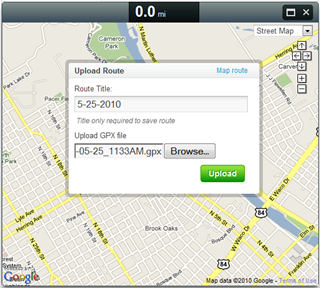
FaceBook Style And Tweeting My Miles
Your homepage on DailyMile will look like a Facebook wall, with the ability add new workouts or notes, videos and photos via an input box at the very top, and a running list of all those things from yourself and your DailyMile friends going down the center of the page. Beyond the Facebook like UI, though, this site offers a real social networking experience, centered around exercise. You can find people all around the world based on a number of criteria – your location, your surrounding area, things you are interested in, friends of friends, etc. I’ve posted questions and concerns in some of my workouts and met some great people through the advice that they have provided in response.
When entering a workout, notes, or anything else, I always have the option of sending that information to twitter and/or facebook. I keep these options on by default so that every time I enter something into DailyMile, it hits both of those sites. This allows me to keep my social circles up to date and get input and advice from places other than DailyMile’s website.
Community And Challenges
Beyond the simple social networking, though, there is really is a great sense of community on DailyMile. There are features like the “challenges” area where you can set up your own challenges with your own friends, or join challenges that other people have created. There are plenty of options for this, including distance and time challenges. One of the challenges I joined was a charitable event to help those who were affected by the recent floods in Tennessee. I think I’m on track to finish the challenge in time… but it’s going to be close. I may have to squeeze in a few extra miles to make it, but it’s a great challenge and a great cause.
There’s another challenge advertises at the bottom of the Training page, that is advocating people use bicycles as a means of transportation to and from places that are only 2 miles from home. It’s a great challenge with an environmentally sound goal – to reduce the amount of pollution that we spew into the atmosphere by driving less than 2 miles at a time.
Metrics I Can Love
In addition to the challenges and other great aspects of the community, the website has a distinct sense of ‘fun’ and playtime about it. The design and UI elements are bold, round and easy to understand, and they have a great sense of humor about the kinds of data that they report. For example, look at the bottom of your Training page and you’ll see some great stats like “Donuts Burned” and “TVs Powered”. There are some great widgets that you can get for your website and blog, as well. My personal favorite is the Cheez Burgers. 🙂
Join Me! Keep Up The Accountability!
I’m not being paid to review these products or websites. I’m not getting any free services or apps for doing this. I’m talking about this in such great detail because I really do enjoy these products and technologies. But beyond that, I’m hoping to inspire some of you to get off your butt and get healthy. I’m currently 270 pounds – that’s nearly 70 pounds overweight… but I’m trying to do something about it. Join me in my effort to get back into shape. Friend me on DailyMile and help create the accountability that us technology geeks need to get things like this done.