The Kindle Fire
I pre-ordered my Kindle Fire and it showed up at my house the day after launch. I’ve been using it moderately for a little more than half a week now, and I have to say that I really like it. Yes, there are some issues with it – primarily in software, which can be fixed. Overall, I don’t consider the issues to be show stoppers.
The gist of it is:
if you’re a fan of Amazon’s digital content services and want a device to bring them to your eyes and ears easily, you will want one of these
… in spite of the small problems that it has.
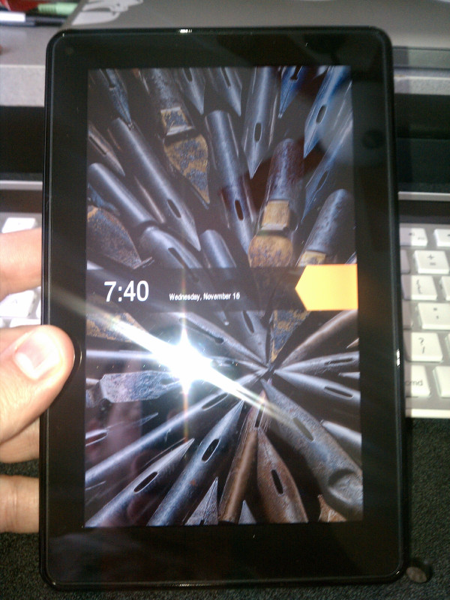
Now for the long-winded version…
This is NOT an iPad / Android Tablet Competitor
If you’re thinking about buying a Kindle Fire as a replacement or substitute for an iPad – or even the near-iPad Android competitors such as the ASUS Transformer – you’re going to hate this device.
It doesn’t have a camera. It doesn’t have a GPS. It doesn’t support the full Android API. It’s not the latest and greatest version of Android. It doesn’t do Facebook and Twitter Android apps. The email app is terrible. You’re not going to find a remote desktop app so you can log in to your work machine and fix bugs / push code / do whatever.
This is not a personal communications, general purpose tablet. Stop listening to the media morons that are begging and pleading for an “iOS killer”.
It Is An Amazon Content / Services Device
I bought this device expecting it to be a Kindle first, and I am not disappointed.
I’ve been a fan of the Kindle e-readers for some time now. I have a 2nd generation Kindle DX (9″), a 3rd generation Kindle Wifi (6″), the Kindle app on my Android phone and laptop, and now the Kindle Fire.
I’m also an Amazon Prime subscriber which gives me access to a small but growing collection of Amazon Instant streaming movies and TV shows for free. More importantly, though, it gives me access to paid rentals much cheaper than Playstation Network or XBOX Live (both of which I have) and long before Netflix would ever have it available for streaming. I have not yet tried to Amazon MP3 cloud storage / player, but I have heard good things about it. I’m likely going to try it out soon, but I doubt that I’ll use this much since I have an Rdio.com subscription.
The Good Parts: Software
The Book Shelf Metaphor
I like the bookshelf metaphor and the flip-book interface to find what you’re looking for. It lets me find books, apps and other stuff on the device fairly quickly, in a visual manner. I keep my favorite things in the “favorites” shelves and use the flip-book interface to find things that I don’t access as often, but may have accessed recently. I think that’s the key to getting the most out of this interface element – it’s a “recently used” list that let’s you flip through it very quickly. If you want to find something very specific and you don’t remember when you used it last, you should click the link to one of the other primary screens for specific content types, or search for it.
The Kindle App (Books)
I’ve been using the Kindle App on my phone for a while and I’ve become used to the sepia-toned color scheme. It’s easier on my eyes than then white on black or black on white schemes. I’m happy to see the same option available in the Fire.
Amazon Instant and Netflix Streaming
Both of these video streaming services work well on the Fire. The Amazon instant services is built in of course. You’ll need to download the Netflix app, which is just a quick search in the Apps. I’ve watched movies in both apps and I don’t have any problems with the way either of them works, over all. The Amazon movies UI could use some tweaks, but streaming works great. It was also really easy to pick up where I left off from an Amazon movie, as it adds the movie to the recently used flip-book on the home screen.
The Amazon App Store
One of the big problems of the standard Android app store is the “wild west” syndrome. Because it’s so open, you get a lot of crap and potentially bad things through it. Amazon started solving this problem a while back with their own Android app store, and I’ve been a fan of it since it launched. They take a slightly more curated approach to what goes into their app store. It’s not as locked down as the iOS app store, but it’s not as open as the standard Android app store, either. It tries to find a good middle ground and I think they do a good job.
Plus, the “free app a day” thing is awesome. It gives me a reason to open the app store every day and it helps me find some great apps that I would have never found before.
The Web Browser
I don’t expect to use this as a primary browsing device. However, I have been very happy with the browser so far. I’m especially happy with how well it runs StarFall.com, which is my kids’ favorite website in the world (4yr old and 2yr old). So far, I haven’t run into a website that did not perform well and look good.
Games
Yes, games.
There are a lot of great games for the Android platform in general, and I haven’t yet found one that I wanted to play, which wasn’t available (I’m sure there are some… I haven’t run into that yet).
So far, I’ve spent the majority of my game time between Plants vs Zombies, and Angry Birds. I haven’t played Plants vs Zombies before, so it’s new to me and I’m enjoying it. I’ve played this style of game plenty, so it’s a familiar format. I grabbed the “Kindle Fire” edition of this game – which you should do, if there is a “Kindle Fire” edition available, for whatever you’re getting. I think the Angry Birds version I got is the standard version so the graphics are a bit grainy, but it’s nothing to complain about really.
The Good Parts; Hardware
Build / Materials
This is a hefty device. It does not feel cheap like many other tablets I’ve held. The screen is nice and bright, with great color. If you’re in direct sunlight, it will be hard to see with glare on the glass. This isn’t any different than other tablets that I’ve seen, though.
Dimensions
The Fire is nearly the same height and width as last generation’s 6″ WiFi, though it is slightly thicker. I put the Fire in my “M-Edge” WiFi case and it just fit… though the strap on that case blocked the ambient light sensor on the fire.
In spite of it’s size, it’s just small enough to fit in my jeans back pocket or cargo shorts / pants cargo pocket (where I typically carry it).
Battery Life
I had low expectations for battery life on the Fire, but so far I’m impressed. I plugged the device in when I got it, charged it to 100% that night, and haven’t had it plugged in since then – around 8am on Wednesday. With 2 to 3 hours of moderate use every day (games, streaming movies, web browsing and books), I’m currently looking at 31% battery life remaining. I’m looking at a little over 1 week of my usage patterns for one charge of the battery, with WiFi turned on all the time. I’m sure it will be even better when I start disabling WiFi when I don’t need to stream or download something.
The Bad Parts: Software
Yes, there are some legitimate problems with the Fire. Like I said, though, I don’t find any these software problems to be show-stoppers. And since they are just software problems, I expect them to be fixed in future revisions.
WiFi Settings
This is a WiFi only device, which is fine by me. I have a few problems with the WiFi settings, though. Around 50% of the time when I am away from home and I try to find a WiFi hotspot, it won’t show anything in the list. I have to turn the WiFi off for a 30 seconds or so, then back on for the list to refresh.
I also can’t get it to connect to my Android phone’s “Wifi Tether” app (the official Google app). I was able to get it connected to a friend’s Android Wifi Tether, though, so I might have something set up wrong in mine.
Scroll vs Click
If you slide or roll your finger even the tiniest bit when you tap the screen, the Fire thinks you are scrolling instead of clicking. This happens in all of the apps, which means it’s a software interpretation of the touch screen, at the OS level. This does cause accidental scrolls on a regular basis. You have to be deliberate about tapping, which means my 4 year old has a hard time clicking things.
The Menu, Home and Back Buttons
The menu, home and back buttons are all software in the touch screen. This would be fine, except that if you are running a processor intensive app, they lag pretty bad. This in combination with the ‘Scroll vs Click’ problem means it’s often hard to know if you tapped the button correctly and it’s lag, or if you tapped it wrong and need to try again.
Limited Android API == Not All Apps Available
This is not a full Android OS. It is a highly customized version of Android, which removes a lot of the cruft that Android phones need. It also removed a lot of the APIs that apps need, which means you don’t get access to every Android app out there. You can’t download the official Twitter app (though you can get Seesmic).
There are hacks to root and install the standard Android market, if you really want to get around this. I’ll stick with a stock Fire, though. I haven’t had a need for any of the apps that aren’t available, yet.
The Bad: Hardware
There are a few problems I have with the hardware. This makes me very sad… it’s hardware. Good luck fixing that without making me buy another device. 🙁 Fortunately, I don’t consider any of these to be show stoppers. They are mostly annoyances, and I have a high tolerance for small annoyances in electronic devices (I do own an HTC Incredible phone after all).
The Power Button
The power button is located on the bottom of the device, right where I want to put my pinky when I’m holding it. This means I accidentally turn it off while I’m trying to hold it with one hand. This is a seriously stupid mistake on Amazon’s part. They should have taken a note from every Android phone and put the power button on the top. It’s also very sensitive. I accidentally click it when I unplug the USB cable, regularly.
Unfortunately, this is hardware so it can’t be fixed in this generation of Fire.
No Volume Or Home Button
The is only one physical button on the device – the power button. This is generally fine, except for the menu, home and back button problem I noted. Once they get that software problem fixed, I don’t think I’ll have a real issue with no physical buttons on the device.
It’s Not e-Ink
Well… what do you expect? It plays video and video games… I don’t think you’re going to get e-Ink on a device that does this (at least not in the foreseeable future). Unfortunately, this does mean it’s not as easy on the eyes as the other Kindles.
It Comes With A Wall-Wart?!
Every kindle comes with a USB cable and an adapter to plug the USB cable into a power outlet – except the Fire. It comes with a wall-wart (large, box-like A/C adapter) that happens to be a micro USB connector. I don’t use this at all. I use my older Kindle’s USB-A/C adapter.
It’s HEAVY And Thick
In spite of the generally positive feelings I have about the physical build of this thing, it is very heavy. Carrying it in my pockets adds a noticeable weight. It’s also around 1/3rd thicket than I expected it to be (based on expectations from previous Kindles).
The Currently Available Cases Are All Junk
Ok, this has nothing to do with the FIre directly and is not Amazon’s fault by any means. I just wanted to complain about how terrible the current selection of cases is. They are either bulky (which I don’t want) or they are not really optimized for the Fire and end up covering the ambient light sensor or miss something else, obvious.
I’ve seen some “coming soon” cases that look promising, though. For now, I opted for an awesome Gelaskin instead.
Set Your Expectations Correctly
I’m tired of people saying this was supposed to be an iPad killer. It was never meant to be that, from the marketing that I saw from Amazon. It’s only been third parties saying that, from what I’ve seen. Stop saying that and stop expecting it. Set your expectations correctly and realize that this is not a general purpose tablet. Stop comparing it to iPads and other Android tablets. You are not going like it if you do.
I’ve never used a portable electronics device that was “perfect” at launch (and don’t give me any “iOS just works” crap – if that were true, there wouldn’t be .releases with bug fixes, or friends of mine complaining about iOS5 crashing). I sincerely hope Amazon doesn’t let the software issues slide. They have a track record of good updates with the previous Kindles and with their Android app store. This gives me hope.
A Great Device For A Good Price
If you’re able to see it for what it is, this is a great device. I’m very happy with it so far. I expect Amazon to fix the lingering software issues, continue tweaking the Android base that they started with, and turn this into an amazing device, long-term.
If you’re looking for a sleek, stylish way to deliver your Amazon based content and services to the palm of your hands, then this is a good buy for you.
