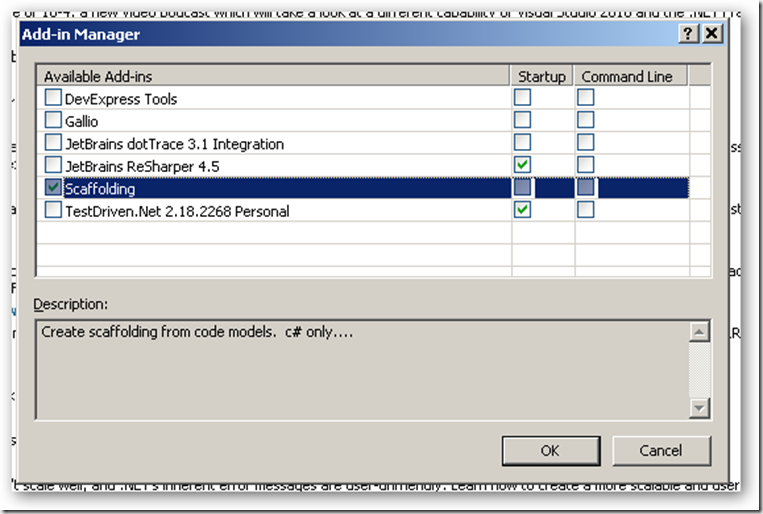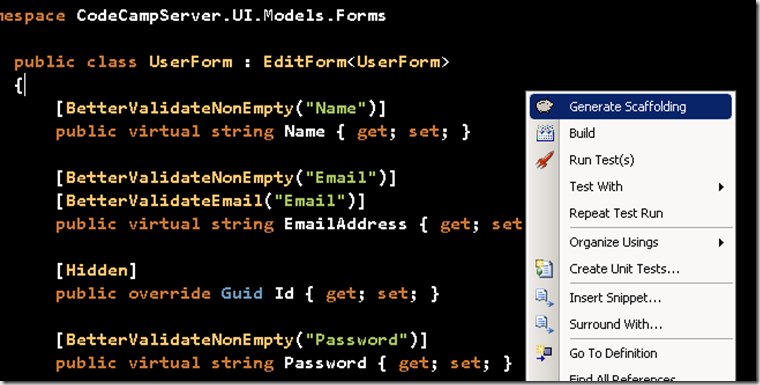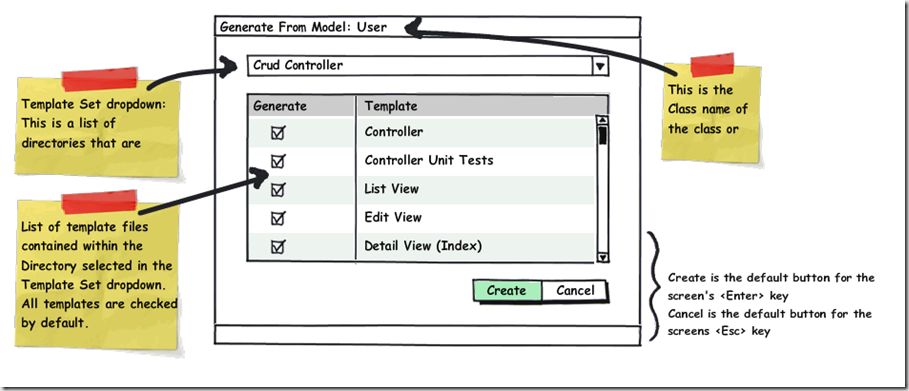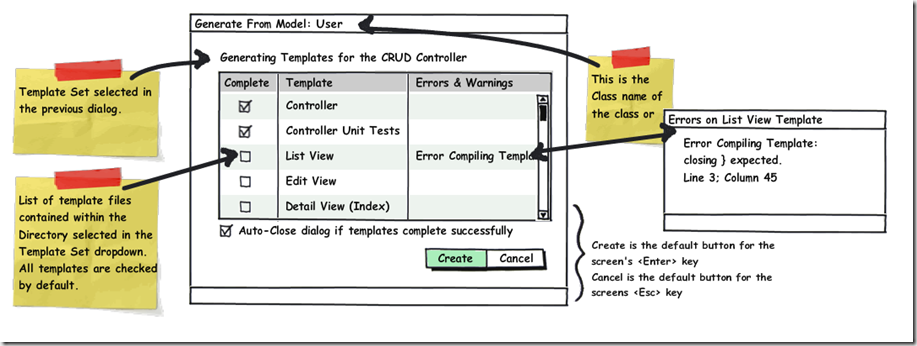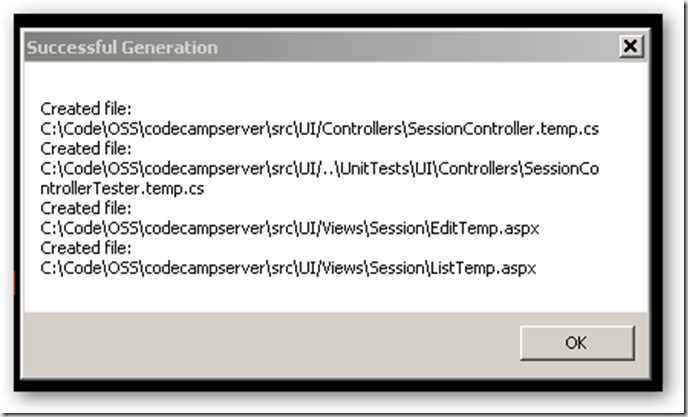Model Driven template/scaffolding addin for Visual Studio
After playing around with the T4 templates in the Asp.Net MVC release, I wanted to test out what a more complete solution would look like. Here are some screen shots and mock ups to demonstrate what the tooling experience would feel like. The code is in progress and will be available publicly soon. The important thing to know is that a Model is a class file, it is code.
First off turn the Add-in On.
The Generate Scaffolding menu is available from inside of any class. This could easily be connected to a Hot-Key as well.
From the solution explorer, the Generate Scaffolding menu is available for any class file.
The goal of this template selection dialog box is to minimize the need to use the mouse. Ideally, the most used template set would be the default and all of the templates that are contained in that set are auto checked. The only action required would be pressing the
This dialog box would show the status of the template generation. It is a pretty short process to generate the files, but when editing the T4 templates when there is a compilation error, this dialog would show the results and make debugging the templates easier.
Obviously.. This is the current templates created dialog box… It has a long way to go before it looks like the previous mock up.
What do you think? Is this a total waste of time or am I on to something?