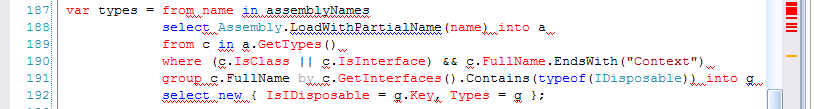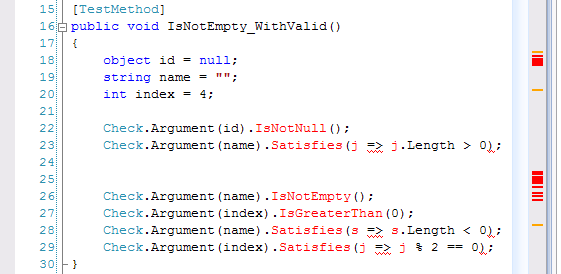ReSharper in VS 2008
UPDATE 11/26/2007
Jeffrey Palermo notes that you can use R# in VS 2008 by turning off a couple of features.
Ilya Ryzhenkov, product manager at JetBrains, gives detailed information on R# support in VS 2008 and talks about R# 4.0.
After installing VS 2008 Team Suite yesterday, I thought I’d try the ReSharper 3.0 for VS 2008 download. The verdict? Works great unless you use any C# 3.0 feature. Here’s one example of it blowing up (but not crashing):
I’m using:
- var keyword
- anonymous types
- LINQ</ul> That was a simple LINQ query to count the number of types in the .NET Framework that implement IDisposable and end in the word “Context” (to settle a bet). Here’s another example:
That’s an experimental API for pre- and post-conditions (for pseudo-design-by-contract) that uses:
- extension methods
- lambda expressions</ul> From JetBrains’ website, they clearly state in the download page:
ReSharper 3.0 for Visual Studio 2008 (Codename “Orcas”) only supports C# 2.0 and Visual Basic .NET 8 language features. C# 3.0 will be supported in the next major release of ReSharper.
Now I have a dilemma. Using Visual Studio without ReSharper is like taking a trip in a horse and buggy instead of a car. Sure, it’ll get you there, but you’ll have to deal with a lot of crap along the way. Until R# v.Next comes out, I’ll just have to deal with it. If you’re using VS 2008, don’t install R# 3.0 if you plan on using C# 3.0. Hopefully it’ll come out soon, but I haven’t seen any roadmaps yet, so I’ll just wait.
- anonymous types