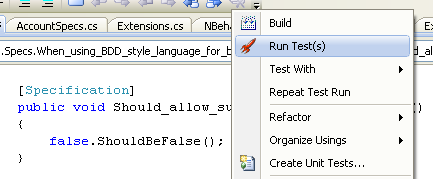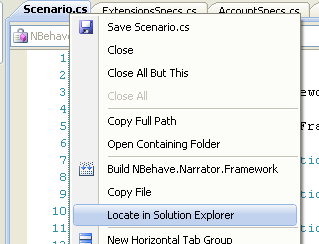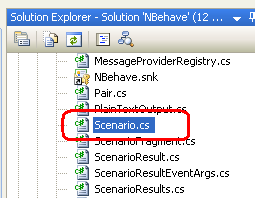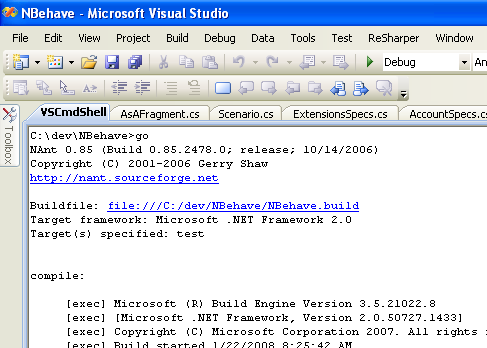Some essential Visual Studio tools
Visual Studio for me personally is tough to use without some essential tools and add-ins installed. Having recently set up a dev machine, I became keenly aware of the pain of using a clean installation of Visual Studio. So I don’t forget next time, here are the add-ins I like to use:
- ReSharper
- TestDriven.NET
- CoolCommands
- VsCmdShell
- Scott Bellware’s NUnit Code Snippets
- Scott Bellware’s Test Name Macro</ul> There are plenty of other non-VS tools I use, but these are just to get me started inside Visual Studio.
ReSharper
ReSharper can be described as “crack for .NET developers”. Once you try it for a week, it’s nearly impossible to code without it. It affects productivity drastically, to the point that without it you might as well be coding with both hands tied behind your back.
I think Jeremy mentioned it somewhere that, he doesn’t take a .NET presenter seriously if they aren’t using some refactoring add-on to Visual Studio. Whenever I interact with a new team, it’s one of the first things I get everyone to install, it’s that important.
TestDriven.NET
TestDriven.NET is an add-on that makes TDD in Visual Studio a breeze. All I have to do is right-click and select “Run Test”:
The menu is context-sensitive, so I can run one test, an entire fixture, or tests in the entire solution. Wherever I click, that’s the scope to search for tests to run.
CoolCommands
Many times I’d try to do some operation in Visual Studio only to realize there wasn’t a menu command to do it. CoolCommands adds those much needed commands, like:
- Collapse all projects
- Command prompt here
- Locate in solution explorer</ul> And several others. I use ReSharper’s “Go to type by name” feature quite a bit, but many times I need to locate the file in the Solution Explorer. CoolCommands lets me do just that:
The installer is set up to target VS 2005, but this post contains instructions for installation on VS 2008 by making a small change to the setup batch script.
VsCmdShell
I’m a big fan of command-line builds, but sometimes it can get annoying dealing with an extra command prompt window. VsCmdShell puts the Visual Studio Command Shell right inside the IDE:
Now I can run my command-line builds directly inside the IDE, making them that much easier to use.
Scott Bellware’s TDD code snippets and VS macro
ReSharper lets me create code from tests very easily, but what about the tests and specs themselves? Scott (no link anymore) created some VS code snippets and a VS macro to create new tests and name them well. Instead of posting screenshots, it’s easier if you head over to JP’s blog and check out the video he created of these add-ins in action. The code snippets and macro have made TDD and BDD about as smooth as it can get in Visual Studio.
Not an exhaustive list
Since my old dev machine is now kaput, I’m sure there are a few others that I’m missing. This set of add-ins does get me to a level where I feel that there is very little in the IDE working against me, which is always a good thing.
- Command prompt here
- Scott Bellware’s NUnit Code Snippets
- VsCmdShell
- CoolCommands
- TestDriven.NET