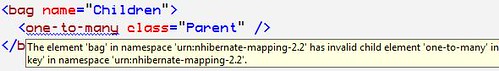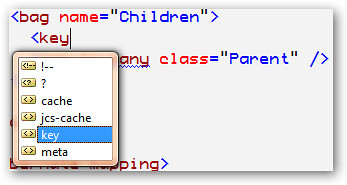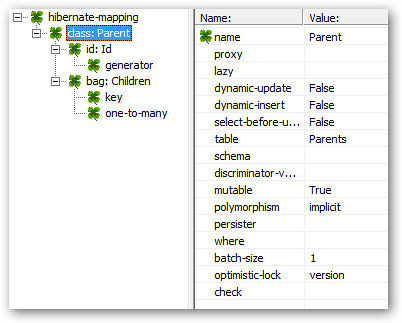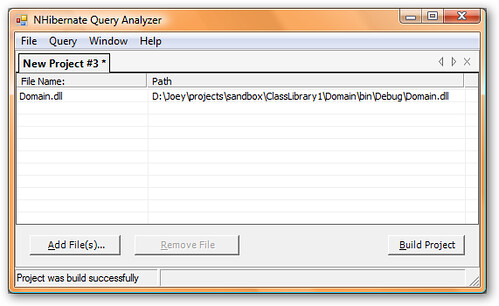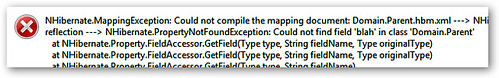Thoughts On Validating NHibernate Mapping Files
Ben brought up a good (pain) point in his comment on my last post that can definitely occur when doing integration testing using NHibernate. Invalid mapping files can cause the ISessionFactory to break upon creation, often leaving you to check the logs to see what’s going on. But there are a few things you can do to help prevent this, or at least, make it easier to figure out what’s wrong.
XML Intellisense Is Your Friend
If you haven’t already, you’ll want to enable intellisense for your NHibernate xml mapping files. This is a good first step to make sure you’re xml mapping files are valid according to NHibernate’s mapping file schema. Any syntax errors that violate the schema will immediately be apparent.
Doh! I forgot to add the
So xml schema validation and intellisense are kind of your first line of defense against making mistakes in your mapping files.
Don’t Want To Hand Write XML Mapping Files?
For the most part, I still do hand-write my xml mapping files, mostly because they’re pretty easy once you write a few, and with intellisense enabled, as shown in the previous section, it’s even easier. But, there is (at least) one alternative to this. One of Ayende’s great NHibernate utilities is his NHibernate Query Analyzer (NHQA). This has a couple of uses (another of which I’ll get into later), but included in it is a UI for maintaining NHibernate mapping files.
So this is one more way you can make sure you don’t have errors in your mapping files because using the UI will make sure your mappings are in the correct format.
Are The Properties In My Mapping File Valid?
Schema validation and a configuration UI are great for making sure your mapping file is in the correct format. But one thing it won’t catch, for instance, is a
When you click on Build Project, if any mapping errors are detected, it’ll show an exception dialog with a pretty good error message telling what’s wrong.
Of course this is still a manual process, which is not good, but it’ll get you by for a quick sanity check. It’s also just a great tool in general for learning and building HQL queries against a real database.
(On a side note… Is it just me, or does it seem that most open source tools have much better, detailed error/exception messages and logging than a lot of the commerical tools? I’ve always been impressed with NHibernate and Castle in that regard…)
Anyways, hope you can find this useful.