How I Work Around The require(“../../../../../../../”) Problem In NodeJS
Anyone building a large enough app in NodeJS will tell you that it gets really really really frustrating to have 3 or more lines of this in every module you build:
It’s ugly. It’s hard to read. It’s hard to maintain. And when you need to refactor your file and folder structure, guess what you get to do to every one of these references? I spent a long time trying to find a way around this that was clean and elegant. There are no solutions that are both, at this point. So I picked the one that was the least ugly: modify the NODE_PATH environment variable to include a folder of my choosing.
Modifying NODE_PATH
I now have this entry in my .bashrc file:
Having this allows me to put any of my apps’ modules in to a ./lib folder, relative to the location from which I run the node executable. In other words, if my folder structure looks like this (from SignalLeaf):
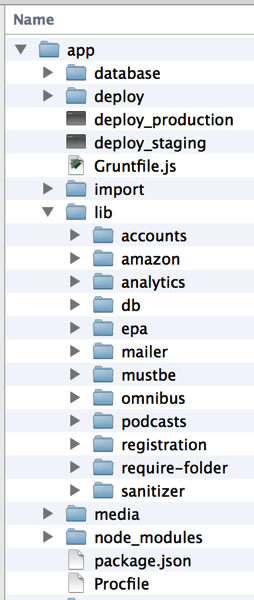
Then all of my commands to execute code need to be run from the app/ folder. This ensures all of the modules I’ve built in to the app/lib folder will be found when I use simple require statements like this:
Deploy NODE_PATH To Heroku
SignalLeaf, along with most of my other apps these days, is deployed to Heroku. In order to get the NODE_PATH to work on that setup, I have to use the config:set command from the Heroku toolbelt:
It’s a simple enough fix for Heroku and it ensures everything works when all commands are run from the root folder of the project. This means I have to set up my Procfile to do exactly that. Here’s what my Profile for the SignalLeaf web app looks like:
Notice that the commands are run with folder/file/path.js parameters. I do this to ensure the node command is run from the root folder, allowing the NODE_PATH to work correctly.
I Would Prefer First Class Support From NPM
Ultimately, I would prefer first class support for local modules in NPM and package.json files. Right now, we can either specify a package that comes from NPMJS.org, or one that comes from a git repository. It would be optimal, in my opinion, to specify a relative folder path that points to my module.
With that in place, NPM / Node’s require statement should use this local path to find the module. Yes, I understand that there are some issues in making this happen. Like I said – it would be my preferred way of handling it. I didn’t say it would be easy.
Yes, There Are Other Solutions
Please don’t tell me to use NPM. I’ve read a lot of people suggesting this, and I think this is a terrible idea. Unless my understanding of NPM is wrong (and I don’t claim it isn’t – someone correct me, here!), this would expose code that should not be shared outside of the project / team by placing private code in a public repository. Yes, I know about “private” modules, but aren’t those still installable by anyone, as long as you know the name of it? They are just removed from the NPM directory, right? That’s a bad idea if I ever heard one. If new NPM company gives us private repositories that require authentication / authorization, and Heroku and other services support these private repositories, then maybe this will be an answer. But the idea of “private” NPM modules in a public repository is terrible, IMO. One good guess as to what your module name is, and the entire world can install it. This is simply not a viable option for software that isn’t open source.
As for the many other solutions – and there are a handful more – like I said, I chose the one that I found to be the least ugly and offensive. There were relatively few steps to get this working, and Heroku supports environment variables. So in the end, this is a win for me. I don’t doubt that other developers will prefer other solutions, though. I would love to hear how you’re solving this problem, actually. Drop a comment below and let me know what you’re doing to get around this issue.
