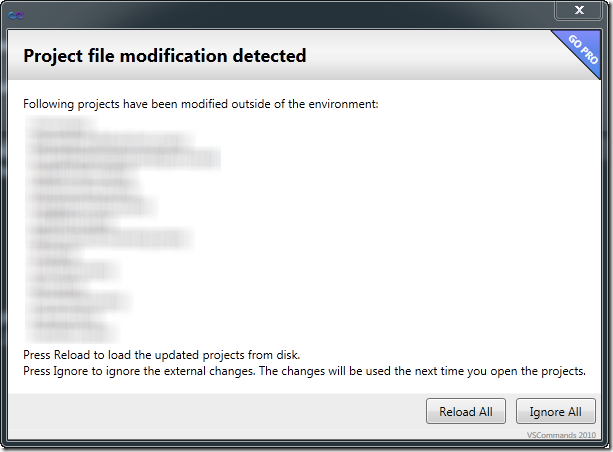Reloading all projects with VSCommands
Quite often I’ll find myself working in situations where multiple projects have changed, and Visual Studio asks to reload them, one at a time. This happens when I’m working a lot with source control, and doing things like switching branches, performing merges, or just integrating upstream changes. I have to click “Reload” a million times for each project that changed on disk, and it’s quite annoying. On top of that, VS forgets which files I have open, so every file that I was working on gets closed.
I may be the last VS user to find out about this, but a free lite version of the VSCommands plugin is available on the Visual Studio Gallery that does just what I need – reload all changed projects at once, preserving which files I had open:
Now that, friends, is money. Thanks to the Dovetail folks for mentioning this one.