How to fork the ASP.NET Web Stack to GitHub
I find GitHub a lot easier to work with for visual diffs etc., so if you’re interested in forking the newly released ASP.NET Web Stack on CodePlex to GitHub, it’s quite simple.
Prerequisites:
First, get a GitHub account and make sure you’re set up locally. GitHub has a great tutorial here: http://help.github.com/win-set-up-git/
Next, just create a dummy repository and make sure you can push/pull OK.
Forking a CodePlex repository
- Create an aspnetwebstack repository on GitHub:
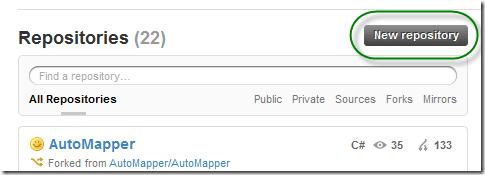
You can just call it “aspnetwebstack” to make things easy.- Clone the CodePlex repository locally, using the Git bash or Posh-Git
git clone https://git01.codeplex.com/aspnetwebstack cd aspnetwebstack
- Create a Git remote for your GitHub repository:
git remote add github git@github.com:jbogard/aspnetwebstack.git
- Push the aspnetwebstack repository you just cloned up to GitHub:
git push github master
- Profit!</ol>
- Push the aspnetwebstack repository you just cloned up to GitHub:
- Create a Git remote for your GitHub repository:
- Clone the CodePlex repository locally, using the Git bash or Posh-Git
