The *nix Rube Goldberg machine – shift
Learn your shell!
If you have been following along, I love bash and use it all the TIME! I’ll go as far as to say its the greatest thing I’ve learned in my entire career.
In my last bash post I talked about how you can write functions to alias complex tasks. One of the most common things you do in bash is grep through files.
~/lecode>find -name *.js | xargs grep "fn\.somePlugin"
| I can’t tell you how many times I’ve typed find -name …. | xargs grep …. |
So… finally I decided to save myself some keystrokes and make a function.
`~/lecode>function ff() {
arg1=$1
arg2=$2
shift 2
find -name $arg1 -type f -print0 | xargs -0 grep $arg2 $@
}</p>
` shift is really cool, it lets me capture off the first two arguments `arg1=$1` `arg2=$2` then call `shift 2` which will remove the first two arguments from the \`splat\` (\`$@\`) so that I can pass those off to grep. This saves me a bunch of keystrokes when working with grep. `ff *.js "fn\.somePlugin"` That will search all js files for that regex. By shifting the splat I can give extra flags to grep like -l (only the file name) `ff *.js "fn\.somePlugin" -l` or -h for just the match `ff *.js "fn\.somePlugin" -h` Don’t herp it, just derp it -Ryan

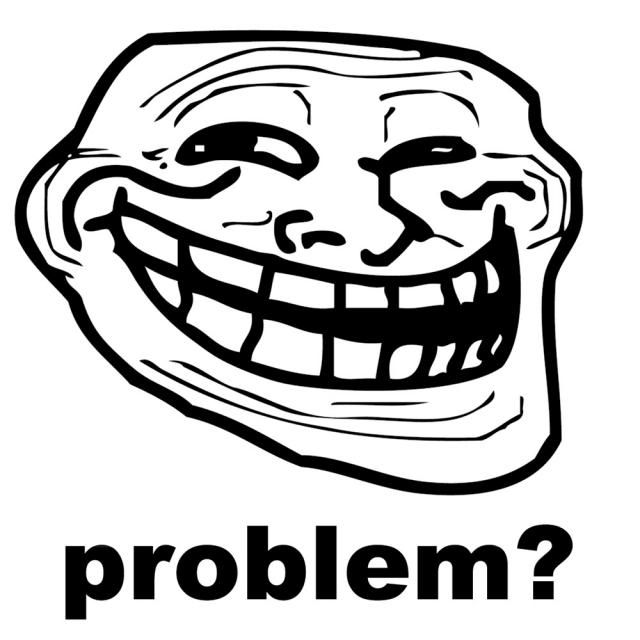 “LUL WTF, noob haven’t you ever heard of ack?”
“LUL WTF, noob haven’t you ever heard of ack?”